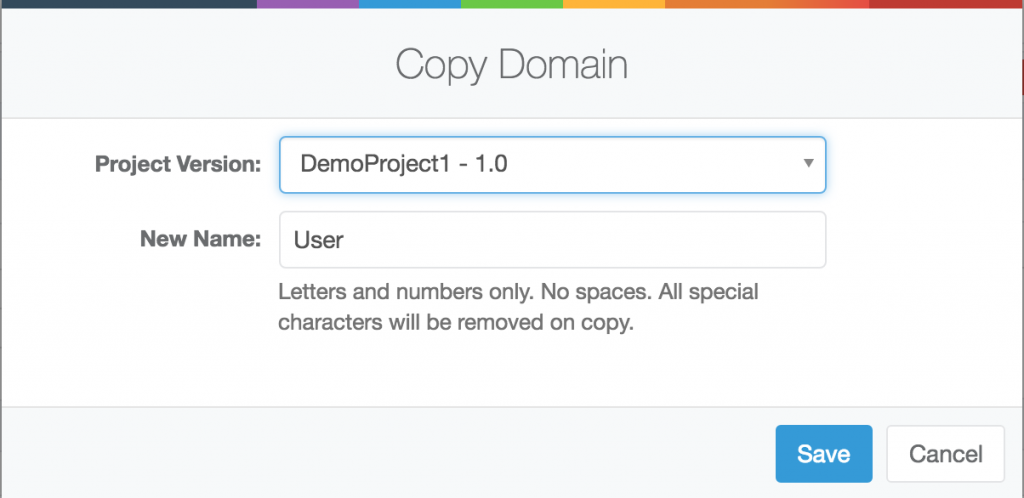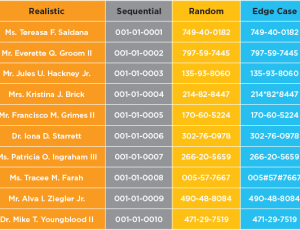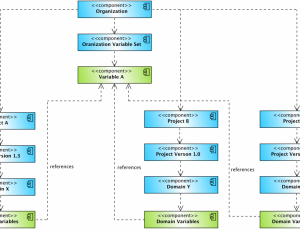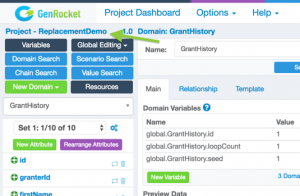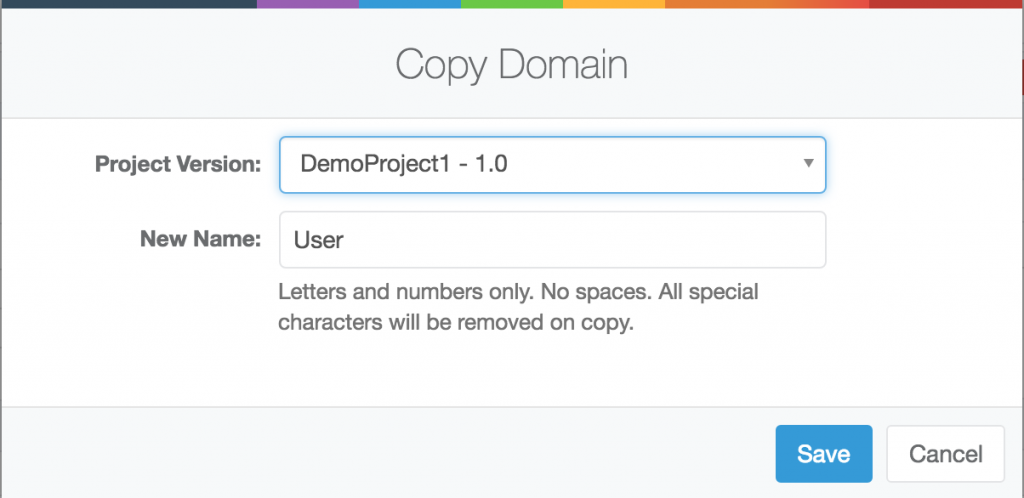
Copy Domains, Generate CSV Files with Multiple Headers, and other Test Data Features
This blog post focuses on new test data generation features we added to the GenRocket system today. Let’s dive in!
Copy Domain to Other Projects
You can now easily copy your Domains into any Project Version within your Organization. This will save you a significant amount of time from having to remake a complicated Domain everytime you want to add it to a project.
To copy a Domain to a different Project Version:
- Click the copy button in the Domain Dashboard
- Select the Project Version you would like to copy your Domain to
- Name your new Domain
- Click save and your Domain is copied
DelimitedFileReciver Update: Support for Multi Row Headers
In case you don’t know, the DelimitedFileReceiver generates test data in a delimited file format like CSV. The DelimitedFileReceiver now has optional parameters that allow it to read from an XML configuration file that defines one or more header rows for the delimited file output. When these two parameters are left empty, the DelimitedFileReceiver will automatically use each Attribute’s originalName parameter to define a one-row header in the delimited file output. These two parameters are:
- headerFilePath: Defines the path to an XML configuration file that has header information.
- headerFileName: Defines the file name of XML configuration file that has header information.
Learn how to use this new feature in our updated documentation.
SQLBatchUpdate Receiver
This is a brand new Receiver. The SQLBatchUpdateReceiver connects to a database and performs batched updates using a configuration file that contains one or more SQL update statements to tables in one or more databases. This Receiver is useful when executing our version of data masking, synthetic data replacement, of values on multiple tables within one or more databases to guarantee data security.
You can learn more about this Receiver in this help article.
FixedFileReceiver Documentation
One of our favorite Receivers now has updated documentation. In case you are not familiar with this Receiver, the FixedFileReceiver writes Domain Attribute values in a fixed format to a file. The order of the columns and the fixed length of each column is defined within an XML configuration file. You can learn all about this Receiver in this this help article.
Looking for a Solution for your Unique Test Data Management challenge?
Many of these features were client requests to solve their own unique TDM challenge. If you are looking for a flexible, fast, and affordable test data solution request a demo of GenRocket today. After the demo, you can start a no-cost proof of concept to see GenRocket solving your test data challenge.
One more thing…
We have a few more exciting updates that we will be annoucing later this week. Stay tuned!