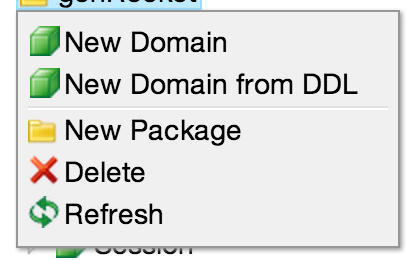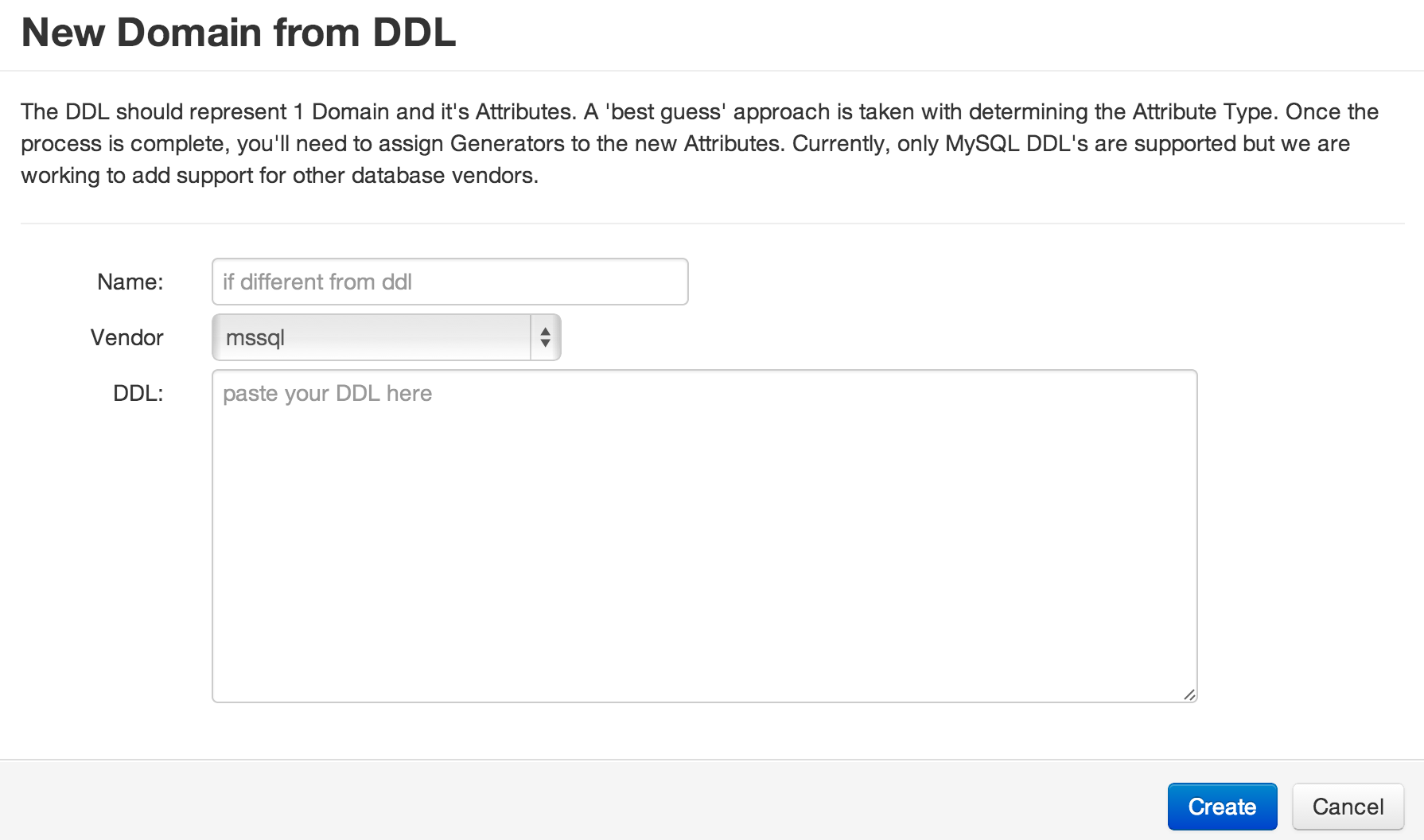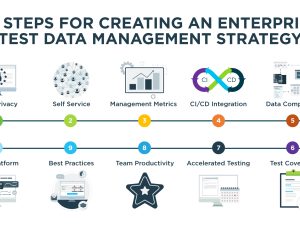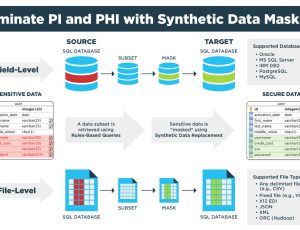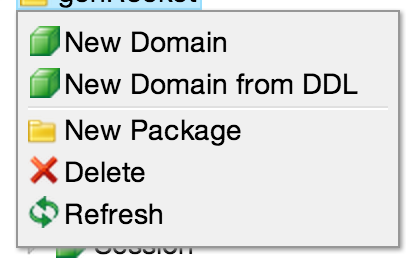
New Feature: Import Your Database Schema
We just released GenRocket version 2.1.0 last week. One of the new features of this release comes from a common question that seems to come up quite often when we’re talking to folks about GenRocket: “Can I import my existing database into GenRocket?”. We held off implementing this feature for a while for a few reasons.
- GenRocket isn’t a database copy tool. We’ve found that when generating test data, rarely do you need every column in your database mapped directly into GenRocket.
- GenRocket defines relationships between Domains at the Scenario level. Reading in a database full of foreign keys wasn’t going to gain much for our users.
- GenRocket isn’t just for databases. We have Receivers that write to XML, JSON, CSV, and even just to memory. Data generation needs extend well beyond columns in a database.
All that said, we still realize that having this feature was probably a great idea, but we wanted to do it the GenRocket way. GenRocket is a web based tool which makes it even more accessible than most of our competition. Because of this, connecting to your database and reading all the metadata just isn’t feasible. We also found that importing an entire database from DDL files isn’t practical based on how many Domains and Attributes end up having to be deleted and/or modified because they just aren’t necessary. So we decided to start simple. When you right click on a Package, you can now choose to create a new Domain from a DDL.
Doing so brings up the following form:
Choose the database vendor and paste in a copy of your DDL for a single table and in seconds you’ll have a Domain with Attributes for every column. You’ll still need to add Generators to the Attributes and Receivers to the Domain but it does shave off a considerable amount of time.
We’re always looking for ways to improve GenRocket and make things simpler for our users. If you have ideas, please let us know. If you want to stay informed about GenRocket, follow us @GenRocketINC