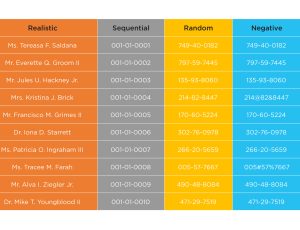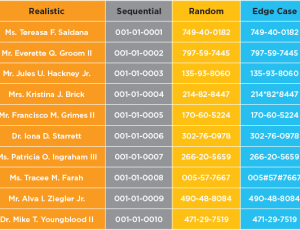Password Test Data Generation
Password Test Data Generation
Most applications today have a login form that has a username and password field. When testers are verifying different scenarios with different test user accounts it can become difficult to keep track of test users and their passwords – especially if you are load testing with 10,000 different users. At GenRocket, we found a way to solve this challenge.
Creating Patterned User and Password Test Data
At GenRocket, we generate patterned data to make it easy to login as different test users. Our username test data generator generates user names in the following format: user[User.ID]. This means that your first user is User1 and your 100th user is User100.
With our encryption test data generators, you can create patterned passwords. Just like the username, you can reference the User’s ID for their password. This way you know User1’s password is 1 and User100’s password is 100.
How Patterned Test Data Simplifies Testing
Let’s say you are a QA engineer load testing an application. After your test is complete you see that users with the id 475, 582, and 10,527 all has failures at some point during the test. No need to look up their username and password because you already know it because their username is simply “user” + ID and their password is their ID. You can now easily login to your test environment as any of these users to explore what is causing the issue.
Password Encryption Supported
We support 6 types of password encryption:
- MD5
- SHA-1
- SHA-256
- SHA-384
- SHA-512
- BCrypt
Don’t see your encryption in the list above? No worries, we add new encryptions based on customer requests.
See our password test data generator in action
https://www.youtube.com/watch?v=o4N87RANyJk
What to Generate Patterned Test Data?
Let us know! You can request a live demo here to see our test data generation solution in action.