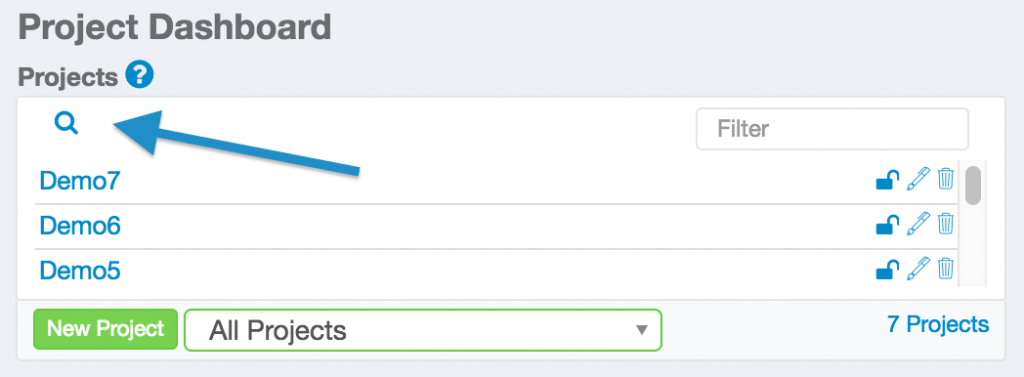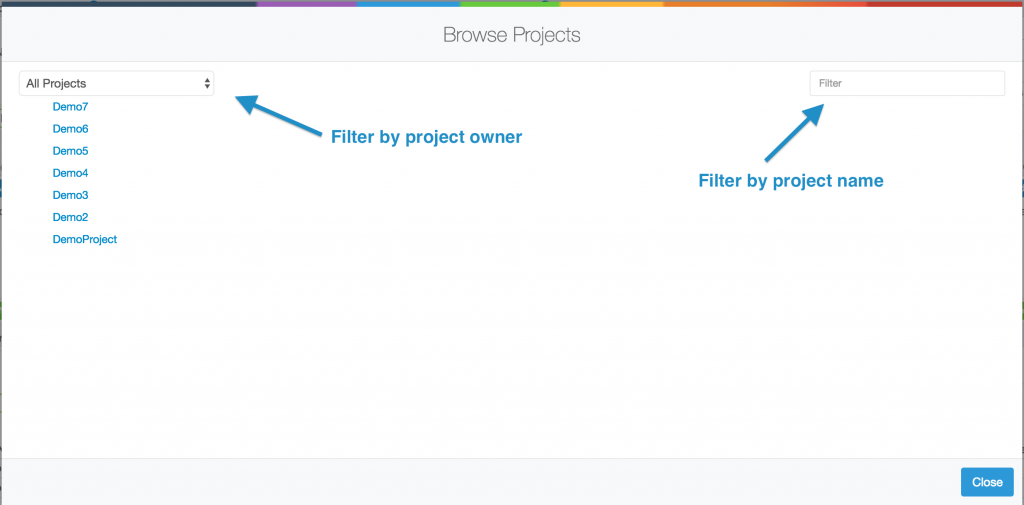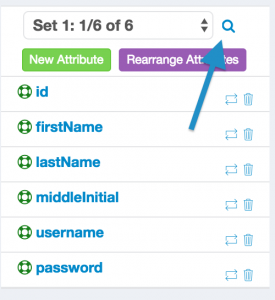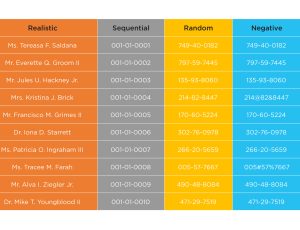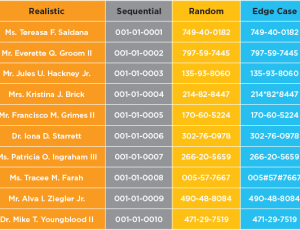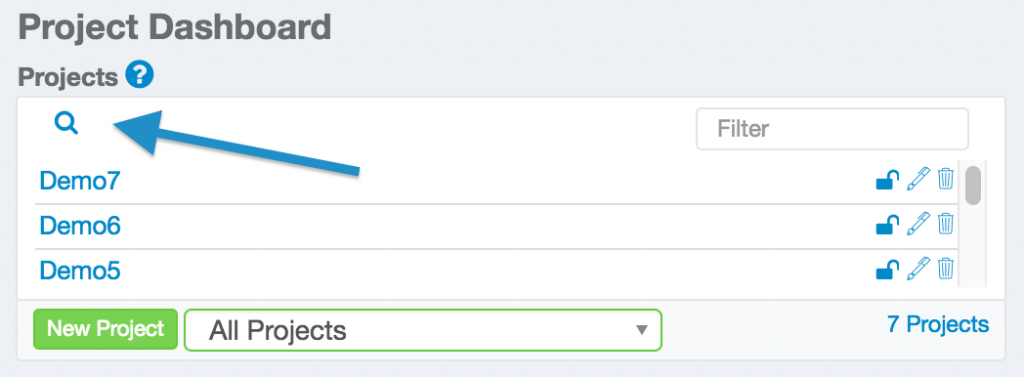
Project Browser for Easier Test Data Generation
We received feedback from our customers and partners with large quality assurance teams that they wanted an easier way to browse and sort their test data generation projects. Today we released a new project browser that makes it easier to find the exact project you are looking for.
All you need to do is click the magnifying glass in the top left corner of the Project’s window.
You will then be taken to the Project browser. This browser will allow you to filter by the Project’s owner or search for the Project by its name. After you find your Project, click on it will and it will open in the Project Dashboard.
Attribute Browser for Easier Test Data Modification
For testers dealing with large Domains we made it easier for them to find a specific Attribute with the new Attribute browser. This browser allows you to see all of the Attributes within a Domain. To access this browser, just click on the magnifying glass next to Attribute sets dropdown.
You will then be taken to the Attribute browser. This browser allows you to find the Attribute on your own or by using the filter in the top right. Just click on the Attribute you want to modify and you will be taken directly to its dashboard.
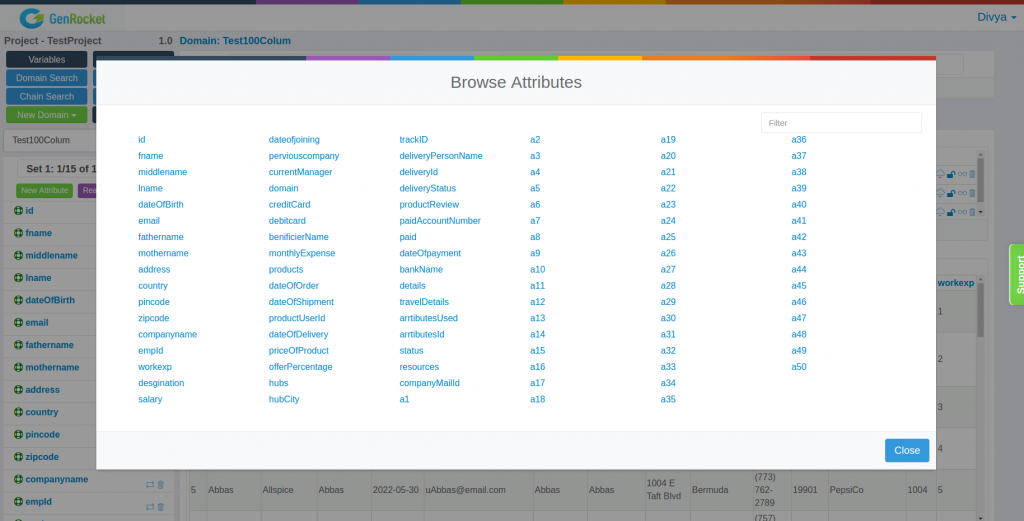
Do you need a Test Data Generator?
Why not take a look at our product? You can request a live demo here to see our test data generation solution in action.
We also created a comparison between our product and test data management solutions that you can see here.