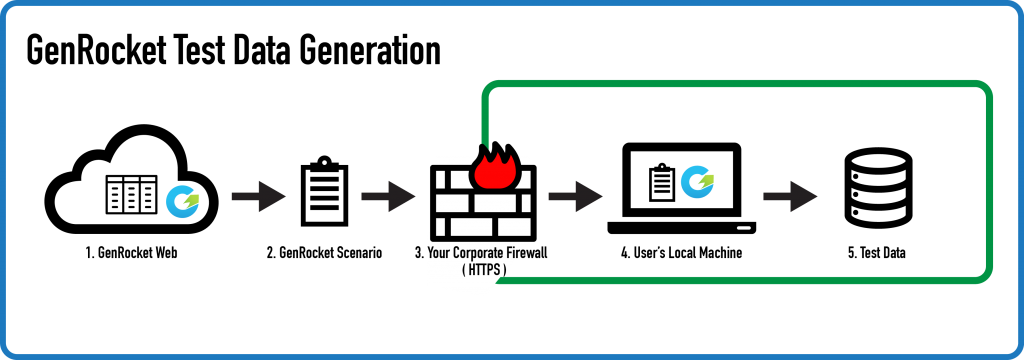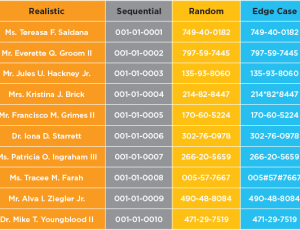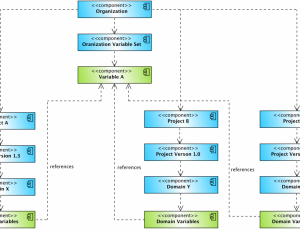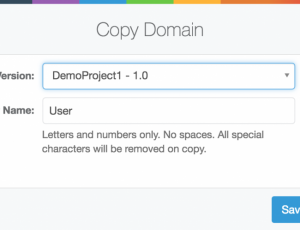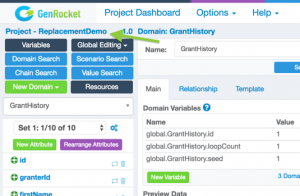Test Data Generation: a Secure Alternative to Test Data Management

The most important thing when it comes to test data security is ensuring your customer and proprietary information is not exposed to outside parties. This post examines how GenRocket TDG enables a high level of security and how it approaches security in a different way than typical test data management tools.
Test Data Management Mindset: Mask Data
When we talk with potential clients they always ask: “Does GenRocket TDG mask data?” This type of thinking makes sense if you are looking for a test data management solution that prunes a production database. GenRocket TDG is a paradigm shift away from this type of thinking. Data masking is not important if you are looking for a test data generation solution. With GenRocket TDG, there is no need to prune and mask test data because it is all synthetic. Let’s take a deeper look at how GenRocket achieves this.
Model Data in the Cloud, Generate Data Locally
GenRocket TDG has two applications: a web based application and a local runtime. The combination of how these two applications work together enables GenRocket to ensure your test data is secure and stays within your firewall. Below we examine the steps of how GenRocket TDG generates test data.
Step 1: Model Test Data in GenRocket Web
With GenRocket Web you model a representation of your data model. This does not involve uploading any production data to GenRocket Web. The only thing happening here is creating a representation of database tables as GenRocket Domains. GenRocket Web is hosted on a secure shared cloud environment.
Step 2: Create and GenRocket Scenarios
These Domains are then used to create GenRocket Scenarios. Scenarios are instructions for the GenRocket Runtime to generate test data.
Step 3: Download GenRocket Scenarios
You then download these Scenarios your local machine. In order to run Scenarios, they need to be on your local machine (behind your corporate firewall). Keep in mind, only users who are part of your organization are able to run these Scenarios.
Step 4: Run Scenarios
Once they are on your local machine, you run them via the GenRocket Runtime.
Step 5: Use your Test Data
You can now start using the generated test data to test! This generated test data is all synthetic so it does not need to be masked. A huge benefit of synthetic test data has no risk of exposing any of your customers data. Also, Synthetic test data can be better for testing because you can still generate realistic and random test data while also generating conditioned test data, patterned test data, and permutation test data.
3 Security Take Away
If there are three things you take away from this blog it is the following:
- No sensitive data is uploaded to GenRocket because it is generating synthetic test data
- All of the generated test data generated on a user’s local computer inside their corporate firewall
- GenRocket is hosted in a secure cloud environment on Amazon AWS
What if I need to test with specific production data?
You do have the option to blend production data with GenRocket’s synthetic test data. This does not require any production data to be uploaded to GenRocket Web outside your corporate environment. This blending all occurs inside your corporate firewall.
Security Overview Video
https://www.youtube.com/watch?v=m2v5Z0rjrq0
Still Have a Question About the Security of GenRocket?
No worries. Please contact us at info@genrocket.com with your question. We also allow companies to perform their own security audit of our system if they would like.
Looking for a secure test data solution?
Synthetic test data generation brings a new level of security to the test data management space. You can request a free live demo of our test data generation solution here.